MP3 Cutter Online
How To Cut MP3 Online
Upload your MP3 file to EditAudio. You can drag and drop your MP3 into the editor.
You can cut, change volume, and edit MP3 tags in the editor once the audio wave is ready.
Click on Download to encode new audio file and when complete you can download new audio file to your device.
Upload your MP3 file
Edit your MP3
Download your MP3
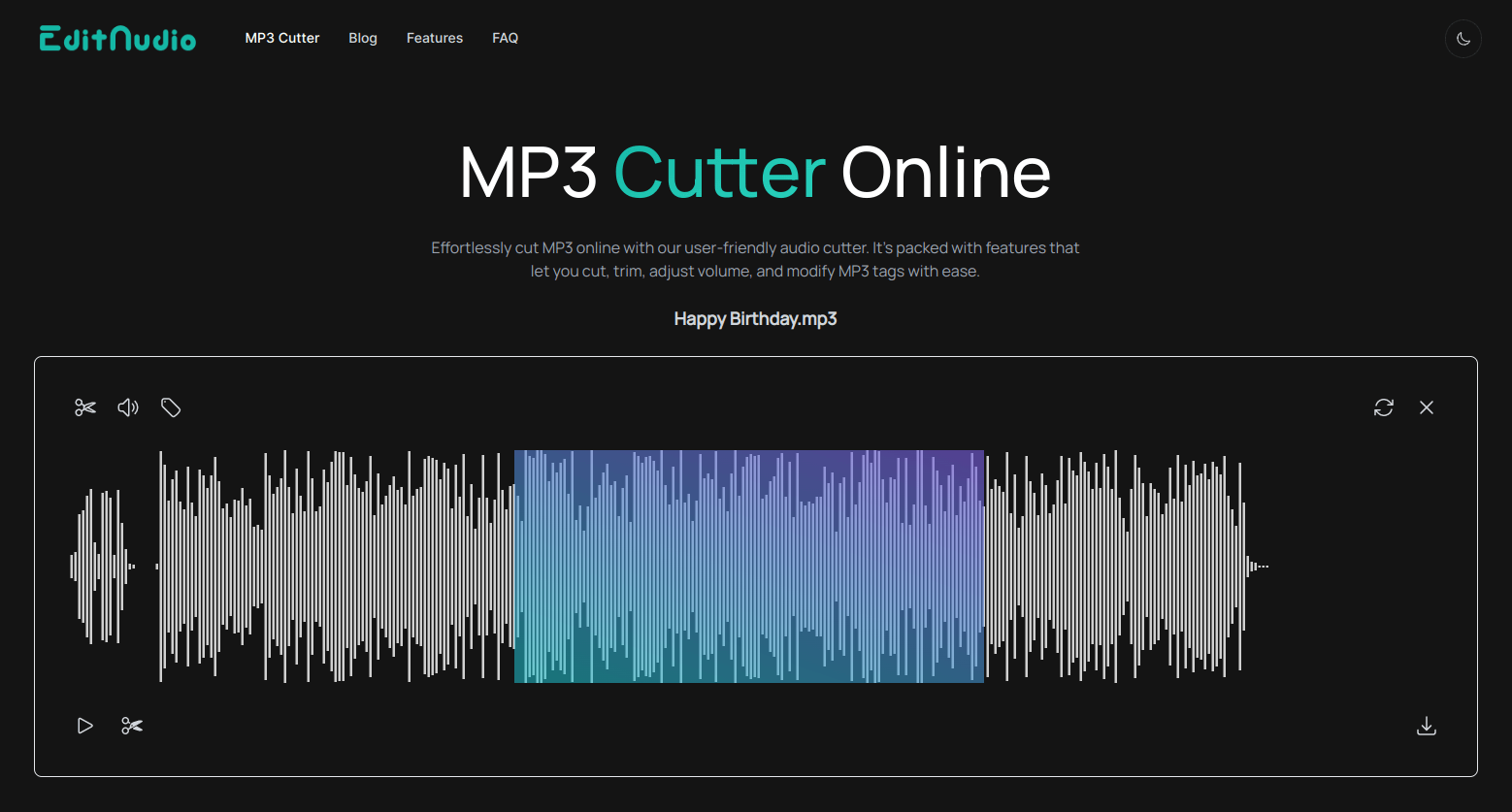
Powerful Audio Cutter Online
Our online audio cutter is user-friendly and intuitive, making it easy for anyone to cut their audio files with ease.
With our audio cutter, you can easily cut or trim your audio files to your desired length. Whether you need to remove unwanted sections or create a shorter version of a longer file, our software makes it easy to do so.
Adjusting the volume of your MP3 files is a breeze with our app. Our software allows you to increase or decrease the volume of your files with precision, ensuring that your audio sounds just the way you want it to.
Our MP3 cutter makes it easy to edit the tags of your MP3 files. You can change the title, artist, album, year, and other details of your MP3 files, making it easier to organize and manage your music collection.
Our software is designed with a user-friendly interface that makes it easy to navigate and use. You don't need any technical skills or experience to edit your audio files with our app.
Our app is an online audio editor, which means you don't need to download or install any software to use it. Simply visit our website and start editing your audio files right away.
Our software is compatible with all major web browsers, including Chrome, Firefox, Safari, and Edge. You can use our online audio editor on any device with an internet connection.
Cut or trim MP3 files
Change the volume of your MP3 files
Edit MP3 tags
User-friendly interface
No software downloads or installations required
Compatible with all major web browsers
Frequently Asked Questions
Have a different question and can't find the answer you're looking for? Reach out to our support team by sending us an email and we'll get back to you as soon as we can.
- EditAudio.Online is an online audio editor that allows you to cut, trim, change volume, and edit MP3 tags. It's a user-friendly and intuitive software that makes it easy for anyone to edit their audio files without the need for any software downloads or installations.
- To use our online MP3 cutter, simply visit our website and upload your audio file. From there, you can use our software to cut, trim, change volume, and edit MP3 tags. Once you're done editing, you can download your edited file to your computer.
- Our app supports a wide range of audio file formats, including MP3, WAV, AAC, and more.
- Yes, our site is designed to be secure and private. We use advanced encryption and security measures to ensure that your audio files are safe and secure while you edit them.
- Yes, our site is compatible with all major web browsers and can be used on any device with an internet connection, including mobile devices.
- The time it takes to edit an audio file with our app depends on the length of the file and the type of edits you're making. However, our software is designed to be fast and efficient, so you can edit your audio files quickly and easily.
