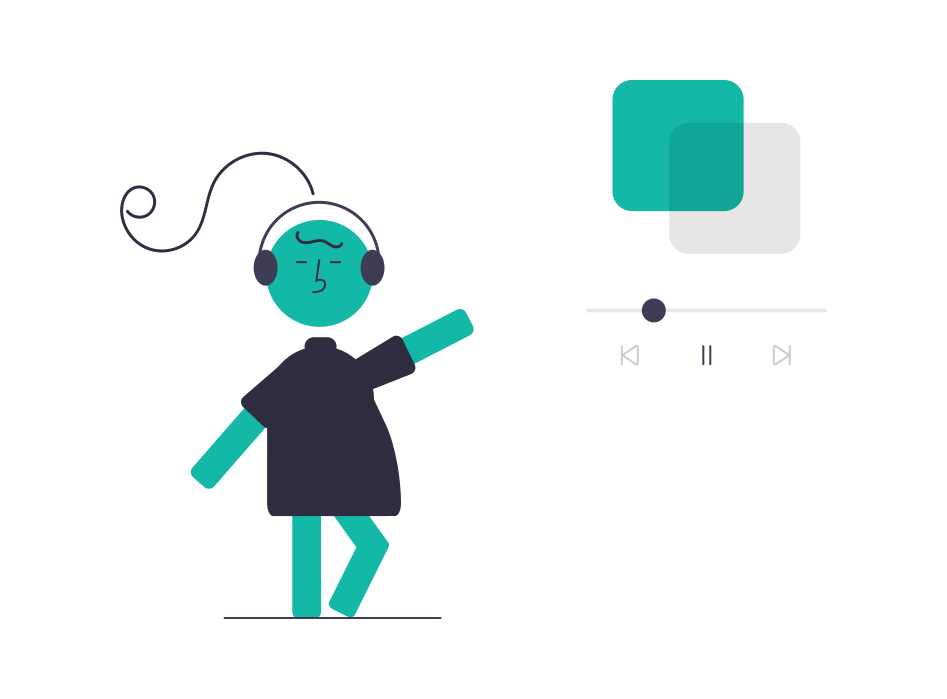GuidesHow to Edit MP3 Tags
Learn how to edit MP3 tags with EditAudio. Easily edit the title, artist, album, year and other details of your audio file. Start organizing your music collection today!
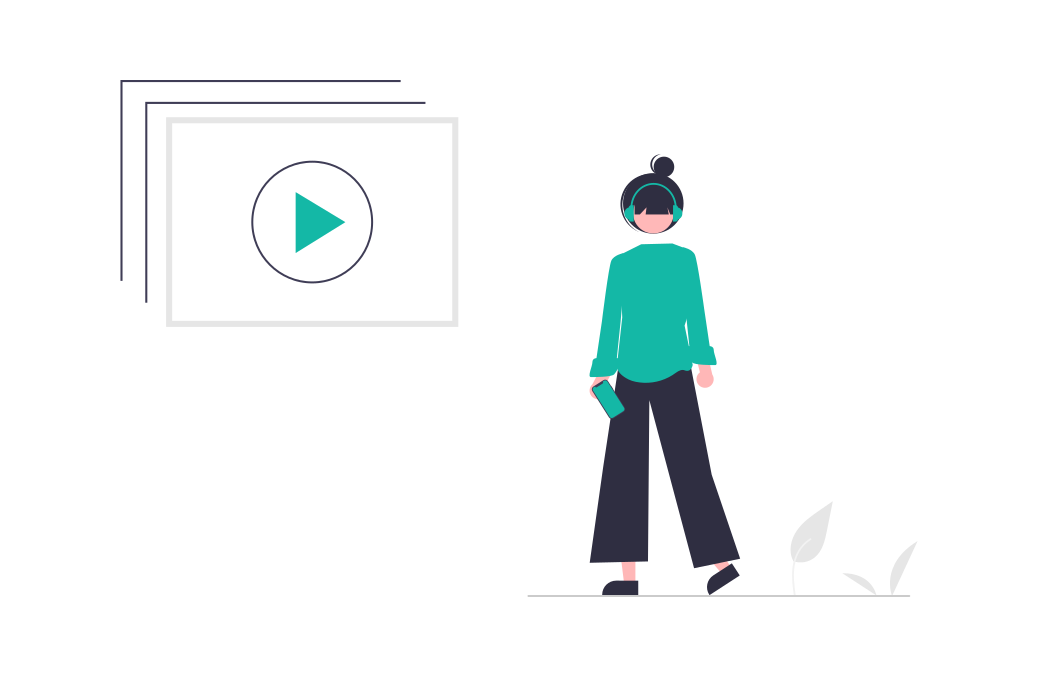
MP3 tags are an essential part of organizing your music collection. They contain important information about your audio files, such as the title, artist, album, and more. However, editing MP3 tags can be a tedious task, especially if you have a large music collection. In this blog post, we'll show you how to edit MP3 tags with EditAudio.online, an online audio editor that's easy to use and delivers professional results.
Step 1: Upload your MP3 file
The first step in cutting and trimming your MP3 file is to upload it to EditAudio. To do this, simply visit our website and click or drag and drop to upload an MP3 file. You can then select the MP3 file you want to edit from your computer.
Step 2: Open the MP3 tag editor
Once your MP3 file is uploaded, you can open the MP3 tag editor by clicking on the "Edit Tag" button in the toolbar. This will open a new window where you can edit the tags of your audio file.
Step 3: Edit the MP3 tags
In the MP3 tag editor, you can edit the title, artist, album, year, and other details of your audio file. Simply click on the field you want to edit and type in the new information. You can also use the "Copy" and "Paste" buttons to copy and paste information between fields.
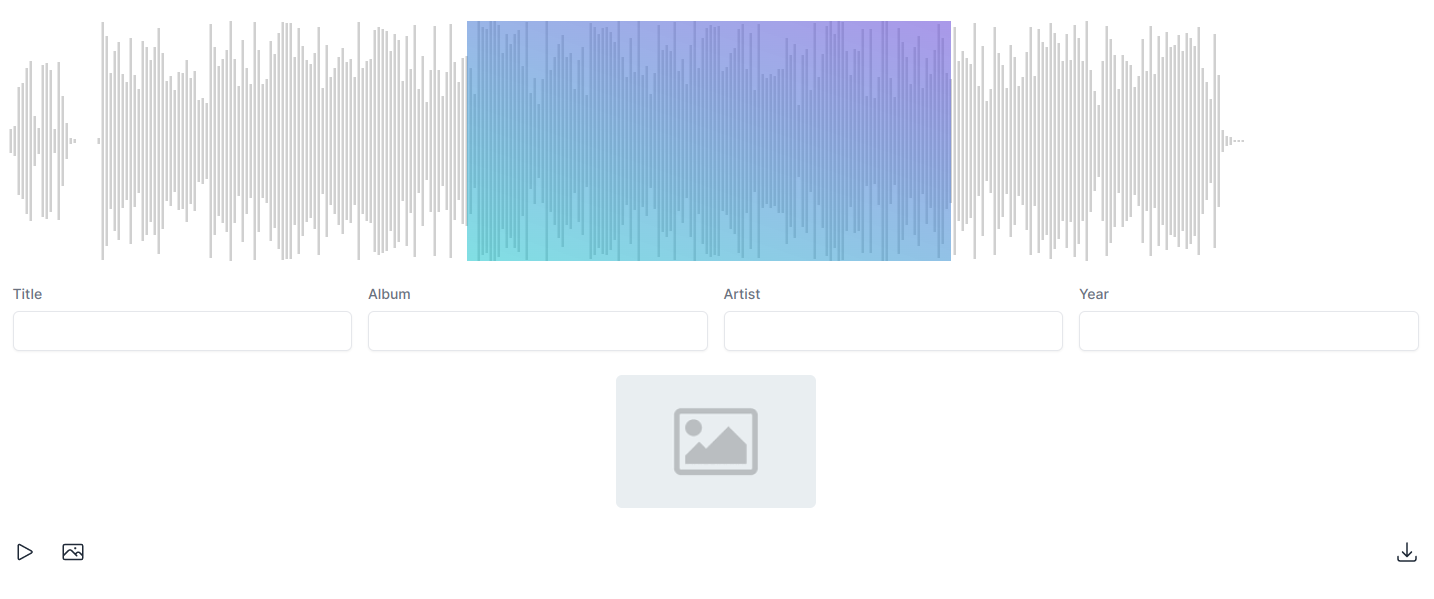
Step 4: Save your edited MP3 file
Once you've finished cutting and trimming your MP3 file, you can save the edited file to your computer. To do this, click on the "Download" button below the waveform. The new audio will start to encode. Once done, you can click on the "Download" button to download the file to your computer.
Tips for editing MP3 tags
- Use the "Change Album Cover" button to add album art to your MP3 file.
- Use the "Reset" button in the toolbar to reset your edits.
- Use the "Volume" tool to adjust the volume of your MP3 file.
Conclusion
Editing MP3 tags can be a time-consuming task, but with EditAudio, it's easy and efficient. By following the steps outlined in this blog post, you can easily edit the tags of your audio files, and save the edited file to your computer. With EditAudio, you can edit your audio files without the need for any software downloads or installations, making it easy to get started. So why wait? Start editing the MP3 tags of your audio files today!